Computers have become such an integral part of daily life that most of us rarely pause to consider how they function behind the scenes. Whether you’re typing away on your keyboard, streaming your favorite show, or even ordering groceries online, your computer is performing a carefully choreographed dance between several essential components. So, what exactly makes it all happen? In this article, I’ll break down the block diagram of a computer and show you how each part contributes to the magic of computing.
What is the Block Diagram of a Computer?
A block diagram is like a high-level blueprint of a computer’s architecture, showing how its components communicate and work together. Imagine it as the GPS of your computer’s brain—each block represents a specific function, like processing data or storing information, guiding your device from input to output smoothly and efficiently.
Let’s dive into the core components of a computer system as seen in its block diagram:
1. Input Unit: The Data Gatekeeper
Input devices such as keyboards, mice, and scanners act as the gateway for data entry. Whenever you type, click, or scan something, thesfsummae devices convert your actions into a machine-readable format—binary. This data is then sent to the CPU (Central Processing Unit) for processing. Think of it as feeding the computer all the ingredients it needs to prepare a delicious meal.
2. CPU: The Computer’s Brain
The CPU is the mastermind behind all the processing that goes on in a computer. It has two major components:
- Arithmetic Logic Unit (ALU): This guy does the math—literally. It handles arithmetic operations like addition and subtraction as well as logical operations like comparisons (e.g., “is 5 greater than 2?”).
- Control Unit (CU): The CU is like the conductor of an orchestra. It tells different parts of the computer when and how to perform tasks, ensuring harmony between the input, output, and memory units. It’s constantly giving orders to keep things running smoothly.
3. Memory Unit: The Short-Term and Long-Term Memory
Your computer needs somewhere to store all that processed data, and that’s where the memory unit comes into play. It consists of:
- Primary Memory (RAM): This is where the computer temporarily holds data it’s actively using. However, when you turn off your computer, anything stored in RAM vanishes. It’s kind of like sticky notes—useful in the moment but not meant to last forever.
- Secondary Memory (Hard Drives, SSDs): For long-term storage, your computer uses secondary memory. It’s where your files, applications, and operating system are stored, and it sticks around even when the power’s off. Think of it like a vault for your valuable data.
4. Output Unit: The Grand Reveal
After the CPU processes your data, it’s time for the output unit to display the results. Devices like monitors and printers take the binary data and convert it into something humans can understand. Whether it’s a printed document or a new image on your screen, the output unit is your window into the computer’s inner workings.
How It All Works Together
To put it simply:
- Data enters through input devices, gets processed by the CPU (with help from memory), and is displayed or printed through output devices. Each component plays a role in a seamless flow of data from input to output.
Let’s look at a practical example: when you press a key on your keyboard, the input device sends that information to the CPU. The CPU processes it and sends instructions to display the corresponding letter on your screen. Fast, right? The entire process happens in the blink of an eye, thanks to the coordination between these key components.
Why is Understanding This Important?
Grasping the block diagram of a computer helps you troubleshoot more effectively. If your computer’s slowing down, for instance, you might consider whether it’s a memory issue (not enough RAM), a CPU problem, or maybe even an input/output device acting up. Knowing which part does what can give you a head start in diagnosing issues.
In summary, the block diagram of a computer may seem complex, but once broken down, it’s clear how each part functions as part of a well-oiled machine. By understanding this architecture, you’ll not only appreciate your tech a little more but also become more savvy when it comes to troubleshooting and upgrades.
FAQs: Block Diagram of a Computer
Here are the most commonly asked questions about the block diagram of a computer system, designed to help boost your understanding and enhance ranking in Google SERPs:
1. What are the main components of a computer’s block diagram?
The main components in the block diagram include the Input Unit, Central Processing Unit (CPU), Memory Unit, Output Unit, and Storage. Each component plays a specific role: input devices gather data, the CPU processes it, the memory stores it, and the output unit displays the results(
2. What is the function of the Central Processing Unit (CPU)?
The CPU, often referred to as the brain of the computer, processes data. It has two key units: the Arithmetic Logic Unit (ALU), which handles mathematical and logical operations, and the Control Unit (CU), which coordinates all activities in the computer, ensuring everything runs smoothly.
3. How does memory work in a computer?
Memory is divided into two types:
- Primary Memory (RAM): Temporarily stores data that the CPU needs while the computer is running.
- Secondary Memory: Stores data long-term, even when the computer is turned off. Examples include hard drives and SSDs.
4. What is the difference between input and output devices?
- Input Devices: Allow users to enter data into the computer (e.g., keyboard, mouse, scanner)
- Output Devices: Display the processed data to the user (e.g., monitor, printer). The input devices feed data to the CPU, which processes it, and the output devices present the final results.
5. How does data flow within a computer system?
Data flows from input devices to the CPU for processing. The CPU temporarily stores data in RAM before processing it in the ALU. Once processed, the data is either saved to secondary storage or sent to output devices to be displayed or printed.
6. What is the purpose of a block diagram in a computer system?
A block diagram provides a simplified, visual representation of how a computer functions. It helps users and technicians understand the flow of data from input to output and troubleshoot issues by identifying how different components interact.
7. Why is understanding the block diagram of a computer important for troubleshooting?
Knowing the block diagram helps in diagnosing where issues might occur—whether it’s an input issue, a processing delay, or an output problem. This understanding can make troubleshooting faster and more effective.
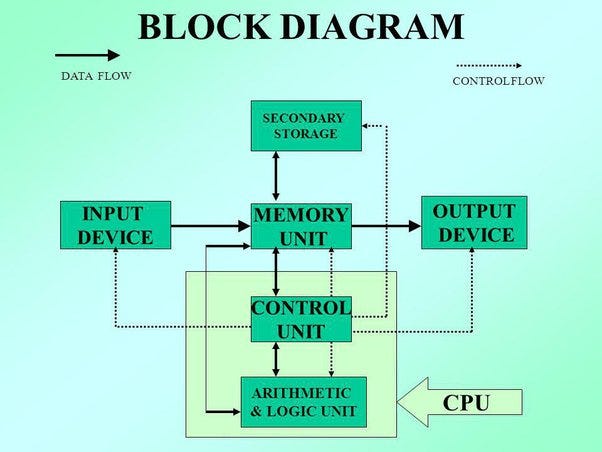
Leave a Reply